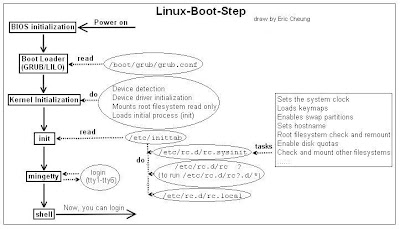Apache 2.0在性能上的改善最吸引人。在支持POSIX线程的Unix系统上,Apache可以通过不同的MPM运行在一种多进程与多线程相混合的模式下,增强 部分配置的可扩充性能。相比于Apache 1.3,2.0版本做了大量的优化来提升处理能力和可伸缩性,并且大多数改进在默认状态下即可生效。但是在编译和运行时刻,2.0也有许多可以显著提高性 能的选择。本文不想叙述那些以功能换取速度的指令,如HostnameLookups等,而只是说明在2.0中影响性能的最核心特性:MPM(Multi -Processing Modules,多道处理模块)的基本工作原理和配置指令。
毫不夸张地说,MPM的引入是Apache 2.0最重要的变化。大家知道,Apache是基于模块化的设计,而Apache 2.0更扩展了模块化设计到Web服务器的最基本功能。服务器装载了一种多道处理模块,负责绑定本机网络端口、接受请求,并调度子进程来处理请求。扩展模 块化设计有两个重要好处:
◆ Apache可以更简洁、有效地支持多种操作系统;
◆ 服务器可以按站点的特殊需要进行自定制。
在用户级,MPM看起来和其它Apache模块非常类似。主要区别是在任意时刻只能有一种MPM被装载到服务器中。
指定MPM的方法
下面以Red Hat Linux 9为平台,说明在Apache 2.0中如何指定MPM (Apache采用2.0.45)。先解压缩源代码包httpd-2.0.45.tar.gz,生成httpd-2.0.45目录(Apache 1.3源代码包的命名规则是apache_1.3.NN.tar.gz,而2.0版则是httpd-2.0.NN.tar.gz,其中NN是次版本号)。
进入httpd-2.0.45目录,运行以下代码:
$ ./configure –help|grep mpm
显示如下:
–with-mpm=MPM
Choose the process model for Apache to use.
MPM={beos|worker|prefork|mpmt_os2| perchild|leader|threadpool}
上述操作用来选择要使用的进程模型,即哪种MPM模块。Beos、mpmt_os2分别是BeOS和OS/2上缺省的MPM, perchild主要设计目的是以不同的用户和组的身份来运行不同的子进程。这在运行多个需要CGI的虚拟主机时特别有用,会比1.3版中的SuExec 机制做得更好。leader和threadpool都是基于worker的变体,还处于实验性阶段,某些情况下并不会按照预期设想的那样工作,所以 Apache官方也并不推荐使用。因此,我们主要阐述prefork和worker这两种和性能关系最大的产品级MPM ( 有关其它的MPM详细说明,请参见Apache官方文档:http://httpd.apache.org/docs-2.0/mod/)。
prefork的工作原理及配置
如果不用“–with-mpm”显式指定某种MPM,prefork就是Unix平台上缺省的MPM。它所采用的预派生子进程方式也是 Apache 1.3中采用的模式。prefork本身并没有使用到线程,2.0版使用它是为了与1.3版保持兼容性;另一方面,prefork用单独的子进程来处理不 同的请求,进程之间是彼此独立的,这也使其成为最稳定的MPM之一。
若使用prefork,在make编译和make install安装后,使用“httpd -l”来确定当前使用的MPM,应该会看到prefork.c(如果看到worker.c说明使用的是worker MPM,依此类推)。再查看缺省生成的httpd.conf配置文件,里面包含如下配置段:
StartServers 5
MinSpareServers 5
MaxSpareServers 10
MaxClients 150
MaxRequestsPerChild 0
prefork的工作原理是,控制进程在最初建立“StartServers”个子进程后,为了满足MinSpareServers设置的需要创建 一 个进程,等待一秒钟,继续创建两个,再等待一秒钟,继续创建四个……如此按指数级增加创建的进程数,最多达到每秒32个,直到满足 MinSpareServers设置的值为止。这就是预派生(prefork)的由来。这种模式可以不必在请求到来时再产生新的进程,从而减小了系统开销 以增加性能。
MaxSpareServers设置了最大的空闲进程数,如果空闲进程数大于这个值,Apache会自动kill掉一些多余进程。这个值不要设得过 大,但如果设的值比MinSpareServers小,Apache会自动把其调整为MinSpareServers+1。如果站点负载较大,可考虑同时 加大MinSpareServers和MaxSpareServers。
MaxRequestsPerChild设置的是每个子进程可处理的请求数。每个子进程在处理了“MaxRequestsPerChild” 个请求后将自动销毁。0意味着无限,即子进程永不销毁。虽然缺省设为0可以使每个子进程处理更多的请求,但如果设成非零值也有两点重要的好处:
◆ 可防止意外的内存泄漏;
◆ 在服务器负载下降的时侯会自动减少子进程数。
因此,可根据服务器的负载来调整这个值。笔者认为10000左右比较合适。
MaxClients是这些指令中最为重要的一个,设定的是Apache可以同时处理的请求,是对Apache性能影响最大的参数。其缺省值 150是远远不够的,如果请求总数已达到这个值(可通过ps -ef|grep http|wc -l来确认),那么后面的请求就要排队,直到某个已处理请求完毕。这就是系统资源还剩下很多而HTTP访问却很慢的主要原因。系统管理员可以根据硬件配置 和负载情况来动态调整这个值。虽然理论上这个值越大,可以处理的请求就越多,但Apache默认的限制不能大于256。如果把这个值设为大于256,那么 Apache将无法起动。事实上,256对于负载稍重的站点也是不够的。在Apache 1.3中,这是个硬限制。如果要加大这个值,必须在“configure”前手工修改的源代码树下的src/include/httpd.h中查找 256,就会发现“#define HARD_SERVER_LIMIT 256”这行。把256改为要增大的值(如4000),然后重新编译Apache即可。在Apache 2.0中新加入了ServerLimit指令,使得无须重编译Apache就可以加大MaxClients。下面是笔者的prefork配置段:
StartServers 10
MinSpareServers 10
MaxSpareServers 15
ServerLimit 2000
MaxClients 1000
MaxRequestsPerChild 10000
上述配置中,ServerLimit的最大值是20000,对于大多数站点已经足够。如果一定要再加大这个数值,对位于源代码树下server/mpm/prefork/prefork.c中以下两行做相应修改即可:
#define DEFAULT_SERVER_LIMIT 256
#define MAX_SERVER_LIMIT 20000
worker的工作原理及配置
相对于prefork,worker是2.0 版中全新的支持多线程和多进程混合模型的MPM。由于使用线程来处理,所以可以处理相对海量的请求,而系统资源的开销要小于基于进程的服务器。但是, worker也使用了多进程,每个进程又生成多个线程,以获得基于进程服务器的稳定性。这种MPM的工作方式将是Apache 2.0的发展趋势。
在configure -with-mpm=worker后,进行make编译、make install安装。在缺省生成的httpd.conf中有以下配置段:
StartServers 2
MaxClients 150
MinSpareThreads 25
MaxSpareThreads 75
ThreadsPerChild 25
MaxRequestsPerChild 0
worker的工作原理是,由主控制进程生成“StartServers”个子进程,每个子进程中包含固定的ThreadsPerChild 线程数,各个线程独立地处理请求。同样,为了不在请求到来时再生成线程,MinSpareThreads和MaxSpareThreads设置了最少和最 多的空闲线程数;而MaxClients设置了所有子进程中的线程总数。如果现有子进程中的线程总数不能满足负载,控制进程将派生新的子进程。
MinSpareThreads和MaxSpareThreads的最大缺省值分别是75和250。这两个参数对Apache的性能影响并不大,可以按照实际情况相应调节。
ThreadsPerChild是worker MPM中与性能相关最密切的指令。ThreadsPerChild的最大缺省值是64,如果负载较大,64也是不够的。这时要显式使用 ThreadLimit指令,它的最大缺省值是20000。上述两个值位于源码树server/mpm/worker/worker.c中的以下两行:
#define DEFAULT_THREAD_LIMIT 64
#define MAX_THREAD_LIMIT 20000
这两行对应着ThreadsPerChild和ThreadLimit的限制数。最好在configure之前就把64改成所希望的值。注意,不要把这两个值设得太高,超过系统的处理能力,从而因Apache不起动使系统很不稳定。
Worker模式下所能同时处理的请求总数是由子进程总数乘以ThreadsPerChild值决定的,应该大于等于MaxClients。如果负 载 很大,现有的子进程数不能满足时,控制进程会派生新的子进程。默认最大的子进程总数是16,加大时也需要显式声明ServerLimit(最大值是 20000)。这两个值位于源码树server/mpm/worker/worker.c中的以下两行:
#define DEFAULT_SERVER_LIMIT 16
#define MAX_SERVER_LIMIT 20000
需要注意的是,如果显式声明了ServerLimit,那么它乘以ThreadsPerChild的值必须大于等于MaxClients,而且 MaxClients必须是ThreadsPerChild的整数倍,否则Apache将会自动调节到一个相应值(可能是个非期望值)。下面是笔者的 worker配置段:
StartServers 3
MaxClients 2000
ServerLimit 25
MinSpareThreads 50
MaxSpareThreads 200
ThreadLimit 200
ThreadsPerChild 100
MaxRequestsPerChild 0
通过上面的叙述,可以了解到Apache 2.0中prefork和worker这两个重要MPM的工作原理,并可根据实际情况来配置Apache相关的核心参数,以获得最大的性能和稳定性。
阅读Apache2.0官方文件获取详细资料.